If you're shopping via Amazon.com this holiday season, you can contribute to your favorite local natural history museum (us!) at the same time.
Through Amazon's Smile program, Amazon will donate 0.5% of your purchase price to the museum at no extra cost to you! It requires just a few minutes of setup.

Set up Amazon Smile on your computer
If you shop on Amazon.com via your computer's browser, follow these few steps to set us as your selected charity to receive your Smile Donations:
- Visit https://smile.amazon.com in your browser and click the "Get Started" button to sign into your Amazon account:
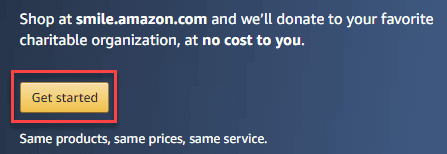
- Once you're logged in, enter "marion natural history society" (the museum's legal non-profit name) into the search box and hit "Search."
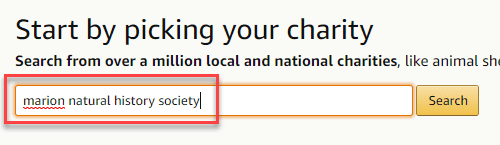
- Click the "Select" button to choose the museum's listing.
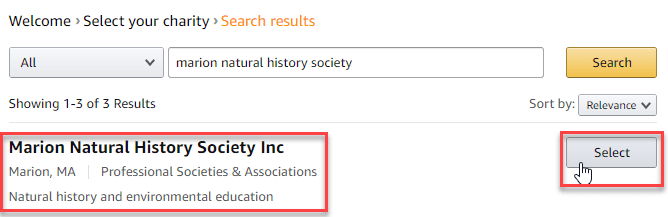
- Check the box acknowledging that you must visit smile.amazon.com each time you shop in order to support the museum, and click the "Start Shopping" button.
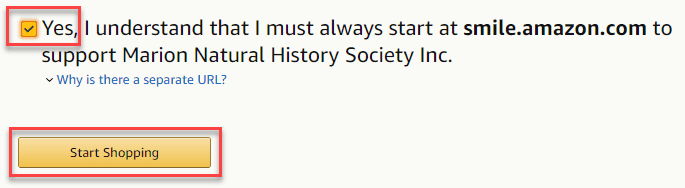
From now on, if you visit https://smile.amazon.com (instead of the ordinary https://amazon.com) website, the museum will be able to receive 0.5% of all your eligible purchases, with no change in price for you!
Just remember: you must do your shopping from https://smile.amazon.com for the museum to receive your donation (we recommend bookmarking the page). Please consider adding us in your Amazon app (below), as it's much easier.
Set up Amazon Smile on your phone or tablet
Using Amazon Smile on your smartphone or tablet is arguably much easier than via the browser. Whereas in the browser you must remember to visit smile.amazon.com each time (instead of the regular amazon.com address), with the Amazon app on your device, you set up the museum to receive your donation, and you're done. From now on, all your eligible purchases in the app create a donation for the museum.
- From within your Amazon app, tap "Settings" in the main menu:
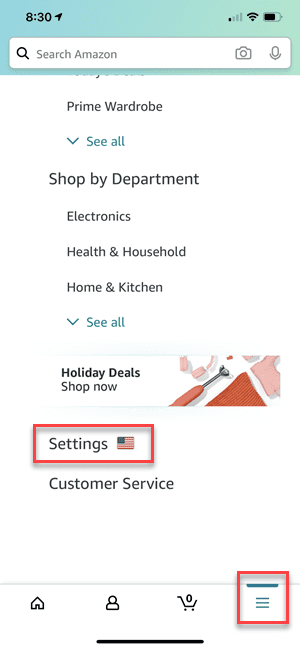
- Choose Amazon Smile and search for "marion natural history society" in the search box. Click "Search."
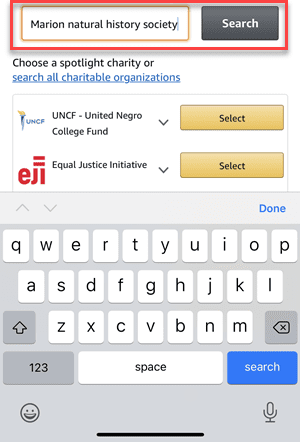
- Hit the yellow "Select" button next to the museum's name:
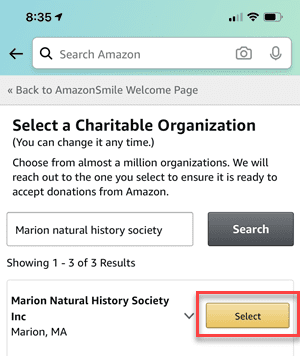
You're done! From now on, any eligible shopping you do from your Amazon app will generate a donation for the museum, at no extra cost to you!
